Congratulations, you’ve just finished your WordPress installation! Now What?
Next on your list of things to do is to install your WordPress Plugins.
What are Plugins? Plugins are additional code that can be added on to your WordPress site to add various functionalities, such as a Contact Form, Social Media Sharing Icons, or additional Security to prevent hackers from accessing your site.
Plugins are very easy to install, it only takes a couple of clicks.
Below are the Plugins that I always install right after I finish my WordPress installation. I’ll mention little about what they can do for you and why each one is important.
Installing Plugins
But first, let’s talk about how to install plugins.
As I said, it only takes a couple of clicks.
On your sidebar menu you will see “Plugins” among the other items listed. When you hover your mouse over Plugins you will see 3 sub-menu items: Installed Plugins, Add New, and Editor.
Click on Add New.
You will see a page like the one pictured below (click the image for a larger version).
Here you’ll see Featured, Popular, Recommended, and Favorite Plugins, based on download totals from WordPress users and recommendations from WordPress developers.
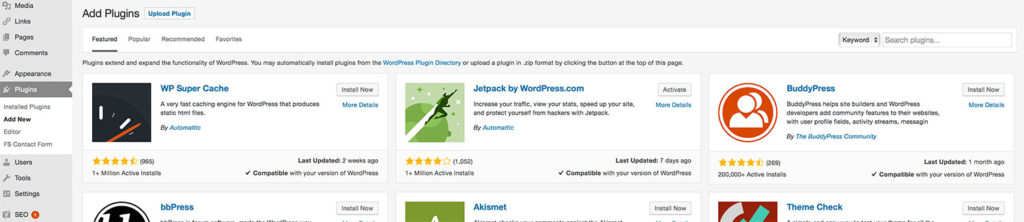
At the top of the page you will also see a search box. Here you can cut and paste the names of the Plugins that I recommend below in order to find them.
After you paste or type the Plugin name into the box, WordPress will start searching and the results will be displayed below. Continue reading “Adding the WordPress Plugins that Your Site Needs”
